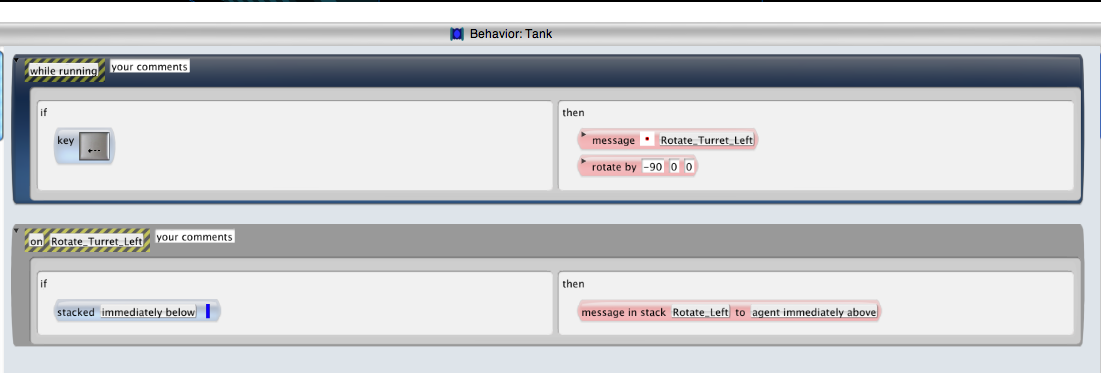Difference between revisions of "Message-In-Stack Action"
imported>Mike |
imported>Corrina |
||
| (6 intermediate revisions by one other user not shown) | |||
| Line 1: | Line 1: | ||
| − | [[Image: | + | [[Image:Message in stack.png|150px 150px]] |
{| width="100%" cellspacing="0" cellpadding="10" border="0" | {| width="100%" cellspacing="0" cellpadding="10" border="0" | ||
|- | |- | ||
| width="80" valign="top" align="left" | '''Definition:''' | | width="80" valign="top" align="left" | '''Definition:''' | ||
| − | | width="100%" valign="top" align="left" | | + | | width="100%" valign="top" align="left" | '''message in stack''' action: ''will send a message in other agents in the stack''. <br> |
|- | |- | ||
| width="80" valign="top" align="left" | '''Parameters:''' | | width="80" valign="top" align="left" | '''Parameters:''' | ||
| − | | width="100%" valign="top" align="left" | [[Method parameter|method]] | + | | width="100%" valign="top" align="left" | |
| + | [[Method parameter|method]]: ''specifies which method to send'' | ||
| + | |||
| + | [[Message In Stack parameter|agents_in_stack]]: ''which agents in this agent's stack should receive the spcified message.'' | ||
| + | |||
|- | |- | ||
| − | | width="80" valign="top" align="left" | '''Example | + | | width="80" valign="top" align="left" | '''Example:''' |
| width="100%" valign="top" align="left" | | | width="100%" valign="top" align="left" | | ||
| − | ''' | + | '''Composite Agents:''' Imagine you wanted to create a tank that was a combination of a base agent for the wheels of the tank and a turret agent which would go on top. When moving the tank we could have the movement be syncrhonzied by using the '''transport '''action but in order to cause the turret to rotate with the base of the tank we could use the Message In Stack. In the following image we see the behavior of a tank agent which represent the base of the tank. When the left key is pressed before rotating itself, it send a rotate_turret_left message to itself. The method rotate_turret_left checks to make sure it stacked immediatley below a turret and if so it messages the agent immediatley above it with a rotate_left message (this method will also perform a -90 degree rotattion). |
| − | |||
| − | |||
| − | + | '''[[Image:Tank.png]]''' | |
|} | |} | ||
[[Category:AgentCubes_Actions]] | [[Category:AgentCubes_Actions]] | ||
Latest revision as of 18:52, 20 April 2012
| Definition: | message in stack action: will send a message in other agents in the stack. |
| Parameters: |
method: specifies which method to send agents_in_stack: which agents in this agent's stack should receive the spcified message. |
| Example: |
Composite Agents: Imagine you wanted to create a tank that was a combination of a base agent for the wheels of the tank and a turret agent which would go on top. When moving the tank we could have the movement be syncrhonzied by using the transport action but in order to cause the turret to rotate with the base of the tank we could use the Message In Stack. In the following image we see the behavior of a tank agent which represent the base of the tank. When the left key is pressed before rotating itself, it send a rotate_turret_left message to itself. The method rotate_turret_left checks to make sure it stacked immediatley below a turret and if so it messages the agent immediatley above it with a rotate_left message (this method will also perform a -90 degree rotattion). |