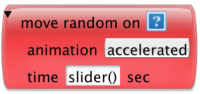Difference between revisions of "Move-Random-On Action"
Jump to navigation
Jump to search
imported>Andri |
imported>Loon911 m |
||
| (22 intermediate revisions by 4 users not shown) | |||
| Line 1: | Line 1: | ||
| − | [[ | + | [[Image:Move random on action.png|200px|Move random on action.png]] |
| − | [[ | + | [[Image:Move random on expanded.png|200px|Move random on expanded.png]] |
| − | + | {| cellpadding="10" cellspacing="0" border="0" width="100%" | |
| − | + | |- | |
| − | + | | align="left" valign="top" width="80" | '''Definition:''' | |
| − | + | | align="left" valign="top" width="100%" | The '''Move-Random-On Action:''' ''Moves the subject agent randomly onto agents of type specified that are immediately adjacent. If there are no such agents, nothing happens. If there is one specified agent, the subject agent moves onto it. If more than one, the subject agent randomly selects one and moves onto it.'' | |
| − | + | |- | |
| + | | align="left" valign="top" width="80" | '''Parameters:''' | ||
| + | | align="left" valign="top" width="100%" | [[Depiction parameter|target agent]]: ''the class name of the Agent to move onto. | ||
| + | |- | ||
| + | | align="left" valign="top" width="80" | '''Additional Parameters:''' | ||
| + | | align="left" valign="top" width="100%" | | ||
| + | [[Animation parameter|animation]]: ''accelerated or constant speed'' | ||
| − | + | [[Animation time parameter|time]]: ''If time is 0, movement happens instantly, or the slider() option connects the animation time to the slider control located above the world.'' | |
| − | |||
| − | |||
| − | |||
| − | |||
| − | |||
| − | |||
| − | |||
| − | |||
| − | |||
| − | |||
| − | |||
| − | |||
| − | |||
| − | |||
| − | + | |- | |
| + | | align="left" valign="top" width="80" | '''Example:''' | ||
| + | | align="left" valign="top" width="100%" | [https://agentcubesonline.com/Ristretto3D/public/Ristretto3D.html?nid=1332630&mode=edit AgentCubes move-random-on-a example] | ||
| + | |||
| + | In this example the lady bug agent is using move-random-on action and can only move on the red tile. However, the beaver is using the move-random-on-a action which allows the agent to move on all of the tiles shapes. | ||
| + | |} | ||
[[Category:AgentCubes_Actions]] | [[Category:AgentCubes_Actions]] | ||
Latest revision as of 09:47, 28 June 2019
| Definition: | The Move-Random-On Action: Moves the subject agent randomly onto agents of type specified that are immediately adjacent. If there are no such agents, nothing happens. If there is one specified agent, the subject agent moves onto it. If more than one, the subject agent randomly selects one and moves onto it. |
| Parameters: | target agent: the class name of the Agent to move onto. |
| Additional Parameters: |
animation: accelerated or constant speed time: If time is 0, movement happens instantly, or the slider() option connects the animation time to the slider control located above the world. |
| Example: | AgentCubes move-random-on-a example
In this example the lady bug agent is using move-random-on action and can only move on the red tile. However, the beaver is using the move-random-on-a action which allows the agent to move on all of the tiles shapes. |