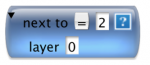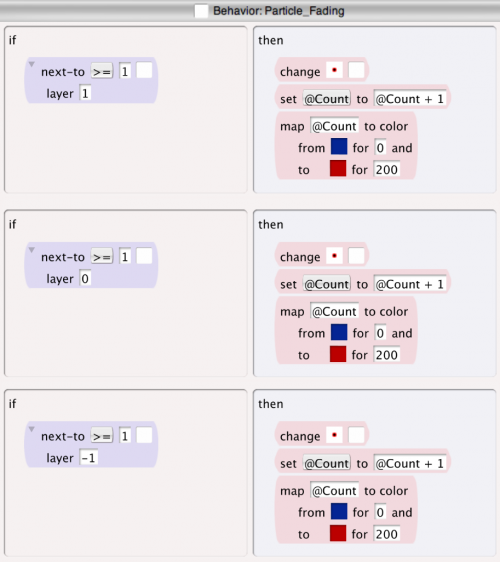Difference between revisions of "Next-to Condition"
Jump to navigation
Jump to search
imported>Andri |
imported>Corrina |
||
| (10 intermediate revisions by 4 users not shown) | |||
| Line 1: | Line 1: | ||
| − | [[ | + | [[Image:Next to condition.png|150px|Next to condition.png]] |
| − | [[ | + | [[Image:Next to expanded.png|150px|Next to expanded.png]] |
| − | |||
| − | |||
| − | |||
| − | |||
| − | |||
| − | |||
| − | |||
| − | |||
| − | |||
| − | |||
| − | |||
| − | |||
| − | |||
| − | + | {| cellpadding="10" cellspacing="0" border="0" width="100%" | |
| − | + | |- | |
| − | + | | align="left" valign="top" width="80" | '''Definition:''' | |
| − | [[ | + | | align="left" valign="top" width="100%" | True if there is a certain number of agents adjacent to me. Only check the eight agents immediately adjacent to me. |
| − | + | |- | |
| + | | align="left" valign="top" width="80" | '''Parameters:''' | ||
| + | | align="left" valign="top" width="100%" | | ||
| + | [[Comparator parameter|comparator]]: ''mathematical operator'' <br>[[VAT Formula parameter|number]]: ''how many'' (may be a number or VAT formula)<br> [[Shape parameter|shape]]: ''what shape'' | ||
| + | [[Layer parameter|layer]]: which layer to search for the target agent | ||
| − | + | layer: which layer to search for the target agent | |
| + | |||
| + | |- | ||
| + | | align="left" valign="top" width="80" | '''Example:''' | ||
| + | | align="left" valign="top" width="100%" | | ||
| + | '''nextTo (>=, 2, ghost)''' means: are there 2 or more ghosts immediatly adjacent to me? | ||
| + | |||
| + | <br> | ||
| + | |||
| + | The Particle agent in the Accretion 3D project checks if it is next to at least one stationery Particle in the same layer or in the layers above (+1) or below (-1). If so, it changes itself to be a stationery Particle, increments a count and maps its color to a shade, based on the current count of stationery particles. [[Image:Next to condition example.png|500px|Next to condition example.png]] | ||
| + | |||
| + | |} | ||
[[Category:AgentCubes_Conditions]] | [[Category:AgentCubes_Conditions]] | ||
Latest revision as of 01:29, 21 April 2012
| Definition: | True if there is a certain number of agents adjacent to me. Only check the eight agents immediately adjacent to me. |
| Parameters: |
comparator: mathematical operator layer: which layer to search for the target agent |
| Example: |
nextTo (>=, 2, ghost) means: are there 2 or more ghosts immediatly adjacent to me?
The Particle agent in the Accretion 3D project checks if it is next to at least one stationery Particle in the same layer or in the layers above (+1) or below (-1). If so, it changes itself to be a stationery Particle, increments a count and maps its color to a shade, based on the current count of stationery particles. |