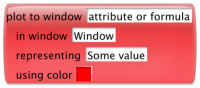Difference between revisions of "Plot-To-Window Action"
Jump to navigation
Jump to search
imported>Mike |
imported>Corrina |
||
| Line 1: | Line 1: | ||
| − | [[ | + | [[Image:Plot to window.png|200px|Plot to window.png]] |
| − | + | {| cellpadding="10" cellspacing="0" border="0" width="100%" | |
| − | + | |- | |
| − | + | | align="left" valign="top" width="80" | '''Definition:''' | |
| − | + | | align="left" valign="top" width="100%" | The '''Plot-To-Window''': ''plot an attribute to a new window in 2D'' | |
| − | + | |- | |
| − | + | | align="left" valign="top" width="80" | '''Parameters:''' | |
| − | + | | align="left" valign="top" width="100%" | | |
| − | + | AttributeName: ''Name of the agent's attribute to plot or a VAT formula.'' | |
| − | |||
| − | |||
| − | |||
| − | |||
| − | |||
| − | + | InWindow: ''Name of the new window'' | |
| + | |||
| + | Representing: ''Name of the particular line in the window for this plot (i.e. when plotting 2 values to the same window, give each line a name)'' | ||
| + | Color: ''Color to use for plotting.'' | ||
| + | |||
| + | |- | ||
| + | | align="left" valign="top" width="80" | '''Example:''' | ||
| + | | align="left" valign="top" width="100%" | | ||
| + | |} | ||
[[Category:AgentCubes_Actions]] | [[Category:AgentCubes_Actions]] | ||
Revision as of 22:26, 20 April 2012
| Definition: | The Plot-To-Window: plot an attribute to a new window in 2D |
| Parameters: |
AttributeName: Name of the agent's attribute to plot or a VAT formula. InWindow: Name of the new window Representing: Name of the particular line in the window for this plot (i.e. when plotting 2 values to the same window, give each line a name) Color: Color to use for plotting. |
| Example: |