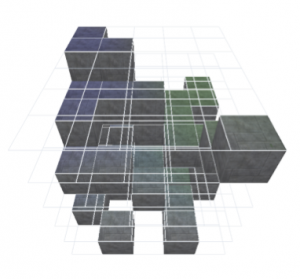Difference between revisions of "3d Matrix Design"
Jump to navigation
Jump to search
imported>Andri |
imported>Andri |
||
| (5 intermediate revisions by the same user not shown) | |||
| Line 1: | Line 1: | ||
| − | [[Image:3dmatrix.png|right|300px | + | [[Image:3dmatrix.png|right|300px]] |
| − | == Objective | + | == Objective == |
| − | Navigate in mazes | + | Navigate your spaceship in 3D mazes and create your own 3D mazes. |
| Line 9: | Line 9: | ||
== Controls == | == Controls == | ||
| − | * Navigation: | + | * '''Navigation''': |
** Left, right, up, down arrows: navigation as usual | ** Left, right, up, down arrows: navigation as usual | ||
** Shift + up/down arrows: transfer between layers (if there is empty space) | ** Shift + up/down arrows: transfer between layers (if there is empty space) | ||
| − | * Maze creation: | + | * '''Maze creation''': |
| − | ** Removing walls: | + | ** ''Removing walls'': |
*** Space bar: blow away wall in front of you | *** Space bar: blow away wall in front of you | ||
*** Shift + space bar: blow away wall in layer above you | *** Shift + space bar: blow away wall in layer above you | ||
*** Option + space bar: blow away wall in layer below you | *** Option + space bar: blow away wall in layer below you | ||
| − | ** Adding walls: | + | ** ''Adding walls'': |
*** A: add wall in front of you | *** A: add wall in front of you | ||
*** Shift + A: add wall in layer above you | *** Shift + A: add wall in layer above you | ||
*** Option + A: add wall in layer below you | *** Option + A: add wall in layer below you | ||
| − | * Visualization: | + | * '''Visualization''': |
** I: make matrix walls invisible and maze path visible | ** I: make matrix walls invisible and maze path visible | ||
** V: make matrix walls visible and maze path invisible | ** V: make matrix walls visible and maze path invisible | ||
** F: flatten (use in invisible mode if you need to see where you are and select your spaceship character) | ** F: flatten (use in invisible mode if you need to see where you are and select your spaceship character) | ||
| + | |||
| + | |||
| + | == Explorations == | ||
| + | [[Image:maze_design.png|right|300px|Maze Design]] | ||
| + | * Navigate in the existing maze in the "Maze" world | ||
| + | * Design your own maze using the "Solid Maze" world. Suggestions: | ||
| + | ** start at one end bottom layer, end at other end top layer in opposite direction | ||
| + | ** have some movement in each layer: both left, right turns | ||
| + | ** make it challenging to navigate in! | ||
| + | * To look at your maze design, get out of first-person camera mode and use the visualization keys (described above) to view things from a different perspective. | ||
[[Category:AgentCubes_Design]] | [[Category:AgentCubes_Design]] | ||
Latest revision as of 00:20, 1 December 2011
Objective
Navigate your spaceship in 3D mazes and create your own 3D mazes.
Controls
- Navigation:
- Left, right, up, down arrows: navigation as usual
- Shift + up/down arrows: transfer between layers (if there is empty space)
- Maze creation:
- Removing walls:
- Space bar: blow away wall in front of you
- Shift + space bar: blow away wall in layer above you
- Option + space bar: blow away wall in layer below you
- Adding walls:
- A: add wall in front of you
- Shift + A: add wall in layer above you
- Option + A: add wall in layer below you
- Removing walls:
- Visualization:
- I: make matrix walls invisible and maze path visible
- V: make matrix walls visible and maze path invisible
- F: flatten (use in invisible mode if you need to see where you are and select your spaceship character)
Explorations
- Navigate in the existing maze in the "Maze" world
- Design your own maze using the "Solid Maze" world. Suggestions:
- start at one end bottom layer, end at other end top layer in opposite direction
- have some movement in each layer: both left, right turns
- make it challenging to navigate in!
- To look at your maze design, get out of first-person camera mode and use the visualization keys (described above) to view things from a different perspective.