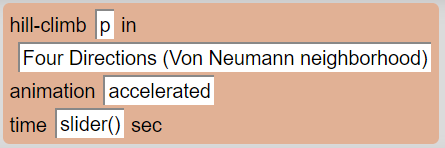Difference between revisions of "Hill-Climb Action"
Jump to navigation
Jump to search
imported>Loon911 (Created page with "Image:Hill-climb.PNG {| cellpadding="10" cellspacing="0" border="0" width="100%" |- | align="left" valign="top" width="80" | '''Definition:''' | align="left" valign="top" ...") |
imported>Loon911 |
||
| Line 10: | Line 10: | ||
[[Attribute name parameter|AttributeName]]: ''name of the attribute to set'' | [[Attribute name parameter|AttributeName]]: ''name of the attribute to set'' | ||
| − | [[ | + | '''Option''': You may choose '''Four Directions''' which will set the AI to look at the [[Attribute name parameter|AttributeName]] of left right up down. Or you can set the option to look at the [[Attribute name parameter|AttributeName]] from all 8 directions which includes all diagonal directions. |
|- | |- | ||
| align="left" valign="top" width="80" | '''Example:''' | | align="left" valign="top" width="80" | '''Example:''' | ||
| − | | align="left" valign="top" width="100%" | | + | | align="left" valign="top" width="100%" | [https://agentcubesonline.com/Ristretto3D/public/Ristretto3D.html?nid=1332666&mode=edit AgentcubesOnline hill-climb example] |
| + | This example shows how the action hill-climb makes the bug move to the target. | ||
|} | |} | ||
[[Category:AgentCubes_Actions]] | [[Category:AgentCubes_Actions]] | ||
Revision as of 10:46, 17 June 2019
| Definition: | The Set action: sets the value of a specified attribute or simulation property. |
| Parameters: |
AttributeName: name of the attribute to set Option: You may choose Four Directions which will set the AI to look at the AttributeName of left right up down. Or you can set the option to look at the AttributeName from all 8 directions which includes all diagonal directions. |
| Example: | AgentcubesOnline hill-climb example
This example shows how the action hill-climb makes the bug move to the target. |