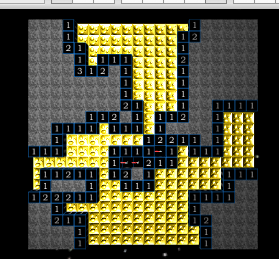Difference between revisions of "Moonsweeper Design"
Jump to navigation
Jump to search
Controls
imported>Mike (Created page with "right|300px == Objective == Navigate your spaceship in 3D mazes and create your own 3D mazes. == Controls == * '''Navigation''': ** Left, right, up,...") |
imported>Mike |
||
| (2 intermediate revisions by the same user not shown) | |||
| Line 1: | Line 1: | ||
| − | [[Image: | + | [[Image:Moonsweeper.png|right|300px|3dmatrix.png]] |
| − | == Objective == | + | == Objective == |
| − | + | You are a moonsweeper who must travel to far off moons and remove mines left from bygone wars. Once all non mined squares are revealed you win!<br> | |
| + | <br> | ||
| + | == Controls<br> == | ||
| − | + | *'''Reveal Mines: '''With the hand tool selected, click on any unmarked moon tile, this will cause the tile to be revealed. If the revealed tile is a mine, the game is over. If the tile is not a mine the tile will change to a number telling you how many mines are adjacent to the revealed square.<br> | |
| − | + | *'''Mark Mines: '''With the hand tool selected and the option(Mac)/Alt(Windows) key held down, click on any unmarked moon tile, this will change the tile to a flag to signify that you belive the square to be a mine. Be careful incorectly marking mines may lead to confusion, and eventually mine detonation. <br> | |
| − | * ''' | + | *'''Unmark Mines: '''With the hand tool selected and the option(Mac)/Alt(Windows) key held down, click on any flag tile, this will change the tile back to an unmarked moon tile. <br> |
| − | |||
| − | |||
| − | |||
| − | * ''' | ||
| − | |||
| − | |||
| − | |||
| − | |||
| − | |||
| − | |||
| − | |||
| − | |||
| − | |||
| − | |||
| − | |||
| − | |||
| − | |||
| − | |||
| − | |||
| − | |||
| − | |||
| − | |||
| − | |||
| − | |||
| − | |||
| − | |||
| − | |||
| − | |||
| − | |||
| − | |||
| − | |||
Latest revision as of 23:36, 18 May 2012
Objective
You are a moonsweeper who must travel to far off moons and remove mines left from bygone wars. Once all non mined squares are revealed you win!
Controls
- Reveal Mines: With the hand tool selected, click on any unmarked moon tile, this will cause the tile to be revealed. If the revealed tile is a mine, the game is over. If the tile is not a mine the tile will change to a number telling you how many mines are adjacent to the revealed square.
- Mark Mines: With the hand tool selected and the option(Mac)/Alt(Windows) key held down, click on any unmarked moon tile, this will change the tile to a flag to signify that you belive the square to be a mine. Be careful incorectly marking mines may lead to confusion, and eventually mine detonation.
- Unmark Mines: With the hand tool selected and the option(Mac)/Alt(Windows) key held down, click on any flag tile, this will change the tile back to an unmarked moon tile.