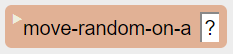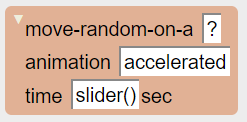Difference between revisions of "Move-Random-On-A Action"
Jump to navigation
Jump to search
imported>Loon911 |
imported>Loon911 |
||
| (6 intermediate revisions by the same user not shown) | |||
| Line 6: | Line 6: | ||
|- | |- | ||
| align="left" valign="top" width="80" | '''Definition:''' | | align="left" valign="top" width="80" | '''Definition:''' | ||
| − | | align="left" valign="top" width="100%" | | + | | align="left" valign="top" width="100%" | '''Move-Random-On-A '''Action: ''When conditions are satisfied, this action moves an agent randomly on any [[Agent Class Name parameter|agent class name]].'' |
|- | |- | ||
| align="left" valign="top" width="80" | '''Parameters:''' | | align="left" valign="top" width="80" | '''Parameters:''' | ||
| + | | align="left" valign="top" width="100%" | [[Agent Class Name parameter|agent class name]]: ''the type of agent to look for'' | ||
| + | |- | ||
| + | | align="left" valign="top" width="80" | '''Additional Parameters:''' | ||
| align="left" valign="top" width="100%" | | | align="left" valign="top" width="100%" | | ||
| − | [[ | + | [[Animation parameter|animation]]: ''accelerated or constant speed'' |
| − | |||
| − | |||
| − | [[ | + | [[Animation time parameter|time]]: ''movement happens instantly (if time is 0) or the slider() option connects the animation time to the slider located above the world.'' |
| − | |||
| − | |||
| − | |||
|- | |- | ||
| align="left" valign="top" width="80" | '''Example:''' | | align="left" valign="top" width="80" | '''Example:''' | ||
| − | | align="left" valign="top" width="100%" | [ | + | | align="left" valign="top" width="100%" | [https://agentcubesonline.com/Ristretto3D/public/Ristretto3D.html?nid=1332630&mode=edit AgentCubes move-random-on-a example] |
| + | |||
| + | In this example the lady bug agent is using move-random-on action and can only move on the red tile. However, the beaver is using the move-random-on-a action which allows the agent to move on all of the tiles shapes. | ||
|} | |} | ||
[[Category:AgentCubes_Actions]] | [[Category:AgentCubes_Actions]] | ||
Latest revision as of 06:42, 17 June 2019
| Definition: | Move-Random-On-A Action: When conditions are satisfied, this action moves an agent randomly on any agent class name. |
| Parameters: | agent class name: the type of agent to look for |
| Additional Parameters: |
animation: accelerated or constant speed time: movement happens instantly (if time is 0) or the slider() option connects the animation time to the slider located above the world. |
| Example: | AgentCubes move-random-on-a example
In this example the lady bug agent is using move-random-on action and can only move on the red tile. However, the beaver is using the move-random-on-a action which allows the agent to move on all of the tiles shapes. |