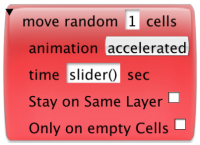Difference between revisions of "Move-Random Action"
Jump to navigation
Jump to search
imported>Andri m (moved Move-Random-Action to Move Random Action) |
imported>Loon911 |
||
| (13 intermediate revisions by 4 users not shown) | |||
| Line 1: | Line 1: | ||
| + | [[Image:Move random action.png|200px|Move random action.png]] | ||
| + | |||
| + | [[Image:Move random expand.png|200px|Move random expand.png]] | ||
| + | |||
| + | {| cellpadding="10" cellspacing="0" border="0" width="100%" | ||
| + | |- | ||
| + | | align="left" valign="top" width="80" | '''Definition:''' | ||
| + | | align="left" valign="top" width="100%" | '''Move-Random '''Action: ''When conditions are satisfied, this action moves an agent randomly any number of cells away from the original location as specified by a number or formula in the Formula parameter.'' | ||
| + | |- | ||
| + | | align="left" valign="top" width="80" | '''Parameters:''' | ||
| + | | align="left" valign="top" width="100%" | [[VAT Formula parameter|formula]]: ''number or Vat Formula'' | ||
| + | |- | ||
| + | | align="left" valign="top" width="80" | '''Additional Parameters:''' | ||
| + | | align="left" valign="top" width="100%" | | ||
| + | [[Animation parameter|animation]]: ''accelerated or constant speed'' | ||
| + | |||
| + | [[Animation time parameter|time]]: ''movement happens instantly (if time is 0) or the slider() option connects the animation time to the slider located above the world.'' | ||
| + | |||
| + | [[Check Box parameter|Stay on Same Layer]]: ''check box constrains the random movement to the current layer; otherwise, layers may change.'' | ||
| + | |||
| + | [[Check Box parameter|Only on Empty Cells]]: ''check box only moves the agent on empty spots in the world, not piling it on any other agents in the target location.'' | ||
| + | |||
| + | |- | ||
| + | | align="left" valign="top" width="80" | '''Example:''' | ||
| + | | align="left" valign="top" width="100%" | [[Image:Move random action example.png|500px]] | ||
| + | |} | ||
| + | |||
[[Category:AgentCubes_Actions]] | [[Category:AgentCubes_Actions]] | ||
Latest revision as of 10:48, 17 June 2019
| Definition: | Move-Random Action: When conditions are satisfied, this action moves an agent randomly any number of cells away from the original location as specified by a number or formula in the Formula parameter. |
| Parameters: | formula: number or Vat Formula |
| Additional Parameters: |
animation: accelerated or constant speed time: movement happens instantly (if time is 0) or the slider() option connects the animation time to the slider located above the world. Stay on Same Layer: check box constrains the random movement to the current layer; otherwise, layers may change. Only on Empty Cells: check box only moves the agent on empty spots in the world, not piling it on any other agents in the target location. |
| Example: | 500px |