Difference between revisions of "Move Action"
Jump to navigation
Jump to search
imported>Andri m (moved Move-Action to Move Action) |
imported>Andri |
||
| Line 1: | Line 1: | ||
| + | [[image:Move action.png|150px]] | ||
| + | |||
| + | <table cellpadding="10" cellspacing="0" border="0" width="100%"> | ||
| + | <tr> | ||
| + | <td align="left" valign="top" width="80"><b>Definition:</b></td> | ||
| + | <td align="left" valign="top" width="100%">The <strong>move</strong> action moves an agent one cell in the direction indicated by the [[Direction parameter]]. If the dot (.) is selected, the agent will do nothing; it will leave the agent at its current position.</td> | ||
| + | </tr> | ||
| + | <tr> | ||
| + | <td align="left" valign="top" width="80"><b>Parameters:</b></td> | ||
| + | <td align="left" valign="top" width="100%">[[Direction parameter|direction]]</td> | ||
| + | </tr> | ||
| + | <tr> | ||
| + | <td align="left" valign="top" width="80"><b>Example:</b></td> | ||
| + | <td align="left" valign="top" width="100%">In the Frogger game, the Truck agent moves to the right once every half a second, as long as there is road there (second rule in the behavior below). | ||
| + | [[Image:Move action example.png|500px]]</td> | ||
| + | </tr> | ||
| + | |||
| + | </table> | ||
[[Category:AgentCubes_Actions]] | [[Category:AgentCubes_Actions]] | ||
Revision as of 21:15, 17 June 2011
| Definition: | The move action moves an agent one cell in the direction indicated by the Direction parameter. If the dot (.) is selected, the agent will do nothing; it will leave the agent at its current position. |
| Parameters: | direction |
| Example: | In the Frogger game, the Truck agent moves to the right once every half a second, as long as there is road there (second rule in the behavior below).
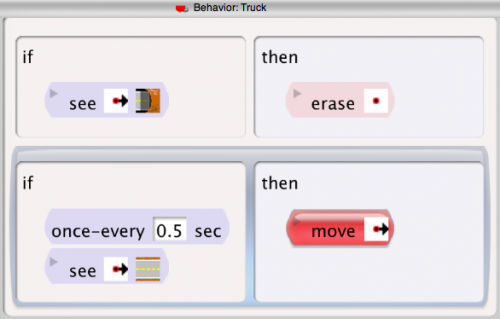 |