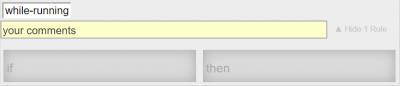Difference between revisions of "Tutorial"
Jump to navigation
Jump to search
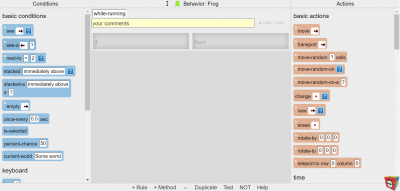
imported>Loon911 m |
imported>Loon911 m (→Rules) |
||
| Line 7: | Line 7: | ||
=== Rules === | === Rules === | ||
| − | [[Image:Rule.PNG|thumb|right|400px|Rules contain [[:Category:AgentCubes_Conditions| Conditions]] on the left side and [[:Category:AgentCubes_Actions| Actions]] on the right side]] Rules contain [[:Category:AgentCubes_Conditions| Conditions]] on the left side and [[:Category:AgentCubes_Actions| Actions]] on the right side. Users may drag the [[:Category:AgentCubes_Conditions| Conditions]] to the left side and users may drag Actions to the right side. If all [[:Category:AgentCubes_Conditions| Conditions]] are met than all [[:Category:AgentCubes_Actions| Actions]] will be executed. | + | [[Image:Rule.PNG|thumb|right|400px|Rules contain [[:Category:AgentCubes_Conditions| Conditions]] on the left side and [[:Category:AgentCubes_Actions| Actions]] on the right side]] Rules contain [[:Category:AgentCubes_Conditions| Conditions]] on the left side and [[:Category:AgentCubes_Actions| Actions]] on the right side. Users may drag the [[:Category:AgentCubes_Conditions| Conditions]] to the left side and users may drag Actions to the right side of the rule container. If all [[:Category:AgentCubes_Conditions| Conditions]] are met than all [[:Category:AgentCubes_Actions| Actions]] will be executed. |
| − | |||
=== Conditions === | === Conditions === | ||
Revision as of 08:01, 20 June 2019
Welcome to AgentCubes wiki! The AgentCubes wiki was made to help you learn AgentCubes.
Programming Environment
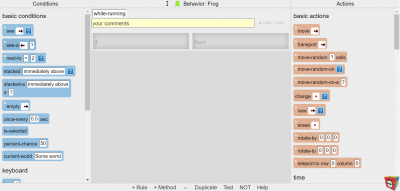
The Programming Environment for AgentcubesOnline. All the Conditions are on the left side and all the Actions are on the right side.
The Programming Environment for AgentCubesonline looks like the image on the right. In the Programming Environment you can program the agents that you have created. To program your agents you drag and drop Conditions and Actions into the rule sections. When all your Conditionsare met the Programming Environment will then execute all your Actions.
Rules
Rules contain Conditions on the left side and Actions on the right side. Users may drag the Conditions to the left side and users may drag Actions to the right side of the rule container. If all Conditions are met than all Actions will be executed.
Conditions
Conditions
Actions
Actions